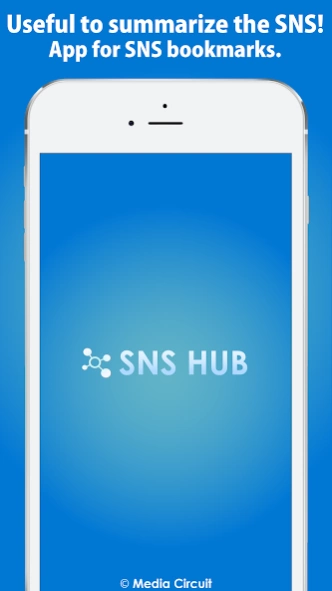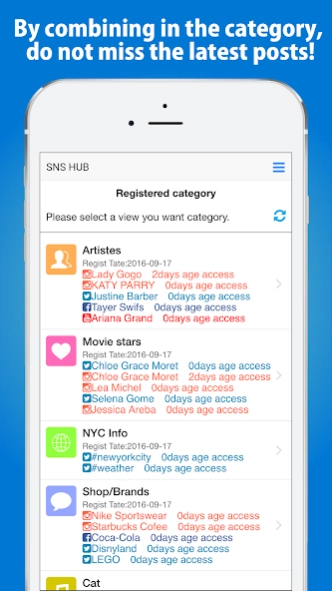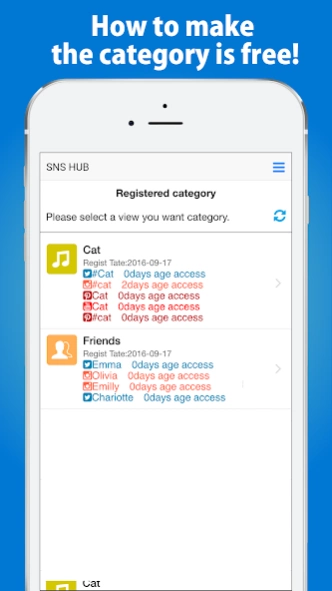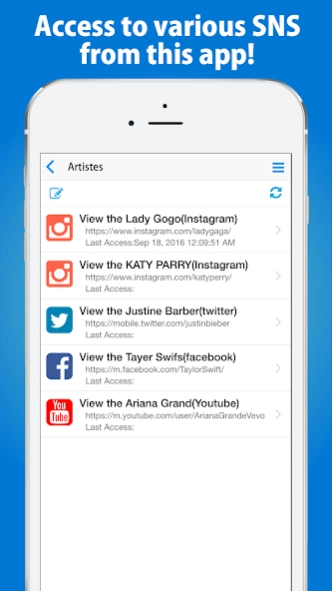SNS HUB - View summarizes SNS 1.3.3
Free Version
Publisher Description
SNS HUB - View summarizes SNS - SNS HUB is a browser app for SNS. It can be viewed together SNS site.
SNS heavy user must-have app!
Twitter and Instagram, facebook, blog, etc., this app is a convenient to people that there is a lot of pages that you want to check on a daily basis.
You can browse easily summarizes the SNS.
[How to use]
- First to register the category name. For example "Friends," "Artest", "Movie stars" "Local area information", please register a category to be worried about freely.
- For each category, to register the URL of the SNS site to be worried about.
- Setting is completion in this. After only tap the SNS registered from HOME.
There are various SNS tools recently. The person often does information dispatch using plural SNS tools. Do you feel that you troublesome to change sns application and check it?
In such times, if you register a URL with this SNS HUB, you may easily check it .
Please try
About SNS HUB - View summarizes SNS
SNS HUB - View summarizes SNS is a free app for Android published in the Chat & Instant Messaging list of apps, part of Communications.
The company that develops SNS HUB - View summarizes SNS is Media Circuit. The latest version released by its developer is 1.3.3.
To install SNS HUB - View summarizes SNS on your Android device, just click the green Continue To App button above to start the installation process. The app is listed on our website since 2020-11-16 and was downloaded 4 times. We have already checked if the download link is safe, however for your own protection we recommend that you scan the downloaded app with your antivirus. Your antivirus may detect the SNS HUB - View summarizes SNS as malware as malware if the download link to jp.co.medc.SNSHUB2016 is broken.
How to install SNS HUB - View summarizes SNS on your Android device:
- Click on the Continue To App button on our website. This will redirect you to Google Play.
- Once the SNS HUB - View summarizes SNS is shown in the Google Play listing of your Android device, you can start its download and installation. Tap on the Install button located below the search bar and to the right of the app icon.
- A pop-up window with the permissions required by SNS HUB - View summarizes SNS will be shown. Click on Accept to continue the process.
- SNS HUB - View summarizes SNS will be downloaded onto your device, displaying a progress. Once the download completes, the installation will start and you'll get a notification after the installation is finished.